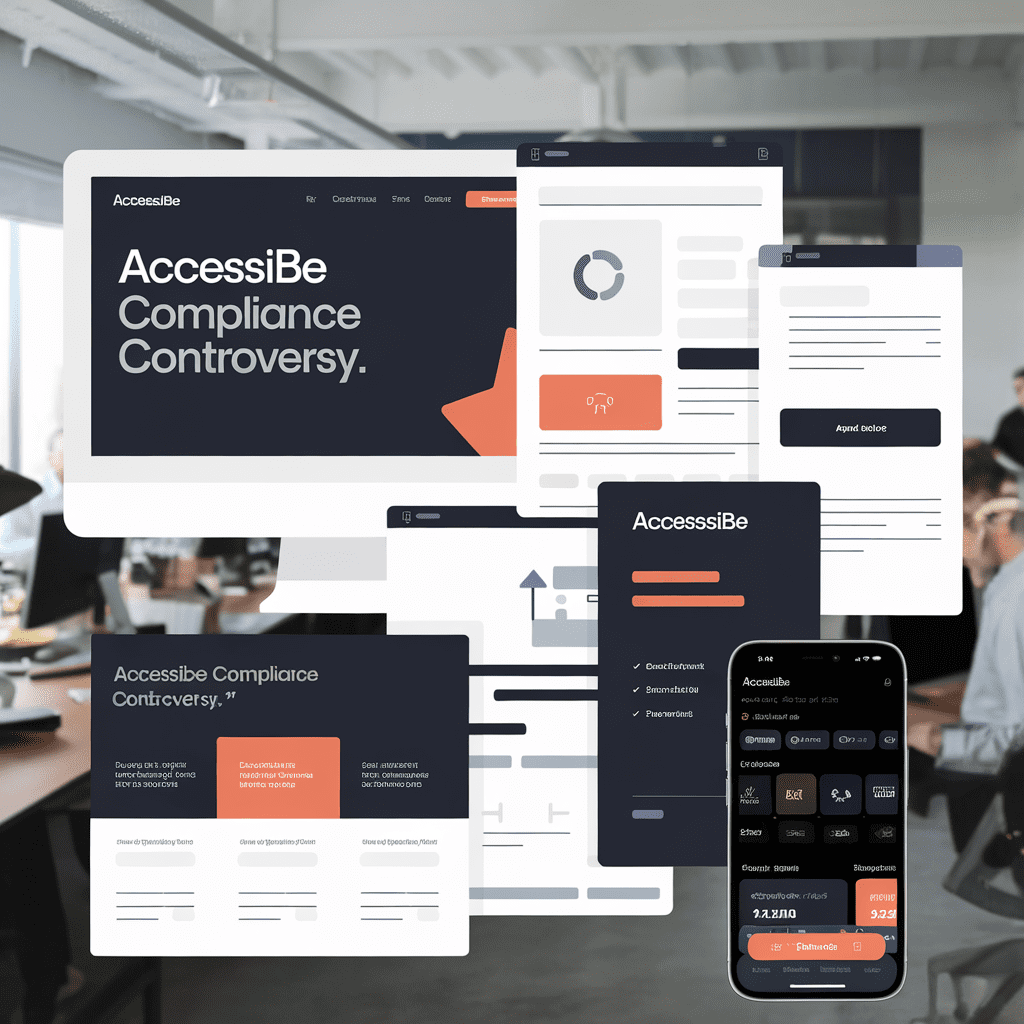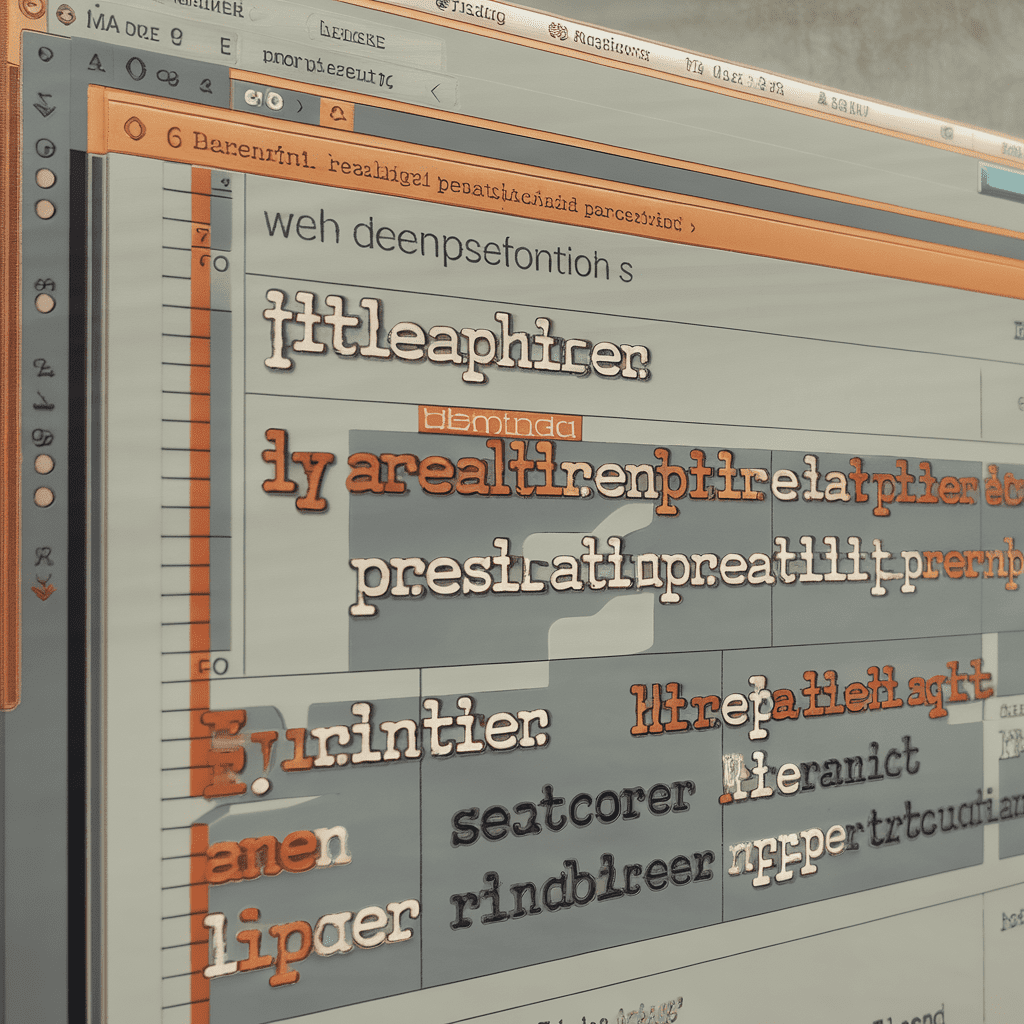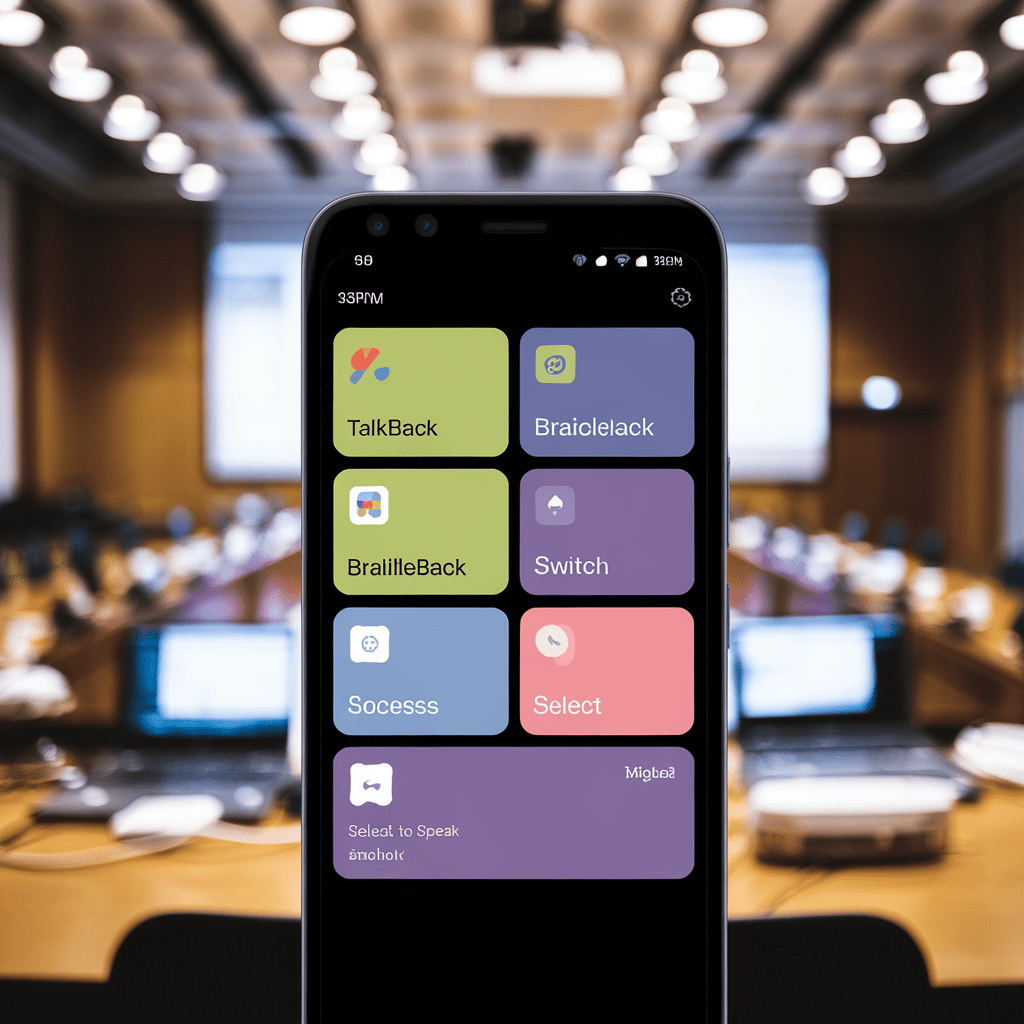
Hello there, fellow tech aficionado! We've got a digital expedition planned today, and it's bound to be one heck of a ride. Ever hitched a ride on the rapidly evolving express that we endearingly refer to as Android accessibility solutions? If you're yearning for a deep dive into these intriguing waters, trust us – you're on the right page. Our tech landscape is like playing an incredibly enthralling video game; as exhilarating as achieving the targets, it brings its share of hurdle zones and pitstops. Android accessibility is no different – it’s an odyssey packed with legendary milestones and eye-opening challenges alike. In our expedition today, we venture deep into the heart of real tech stories sourced from the vibrant and sometimes tricky terrain of Android accessibility solutions. We’ll unmask the backstory, tackle the toils, celebrate the wins, and glean a thing or two from the hiccups along the way. We welcome you aboard this electrifying exploration clad in layers of evidence-based findings and experiences nothing short of edifying! Buckle up for a balanced blend of verifiable expertise and scintillating narrative—and remember, while droids might not have emotions, that doesn’t mean our chat can’t throw sparks of unique perspectives and innovation. So, are you game to hit the light-speed button on this informative journey through the expanding universe of Android accessibility solutions? Let's fire up the rockets of our thought capsules, shall we?
Background of Android Accessibility Solutions
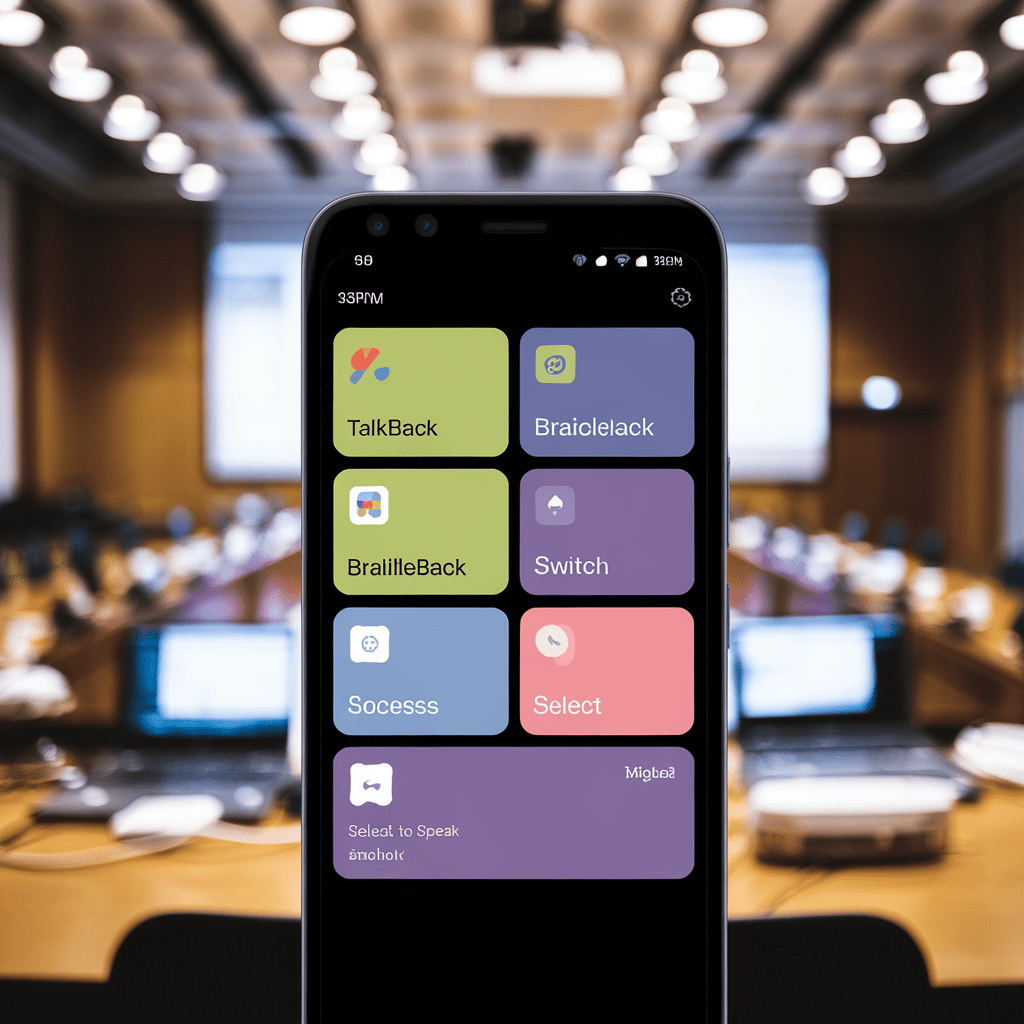
Remember the feeling of switching on a brand-new Android device for the first time? It’s like unboxing a shiny gadget from the future—an exciting whirl of innovation just waiting to be unraveled. But as fascinating as this tech marvel may seem, how often do we pause to consider whether these gizmos are equally accessible to everyone? Let's dig into this with a case study. Several users reported noticing a distinct challenge while navigating through their phones—a real-world, blink-and-you’ll-miss-it type of problem. Call it the 'Catch-22’ of the digital era—the technology that's designed to make lives easier had somehow also become a technological labyrinth for those with accessibility constraints. The smartphones, laden with cutting-edge features and dazzling interfaces, didn’t exactly cater to every individual's needs, especially those requiring specialized assistance. It was then; the real-world problem was shoved into the spotlight. But, what if the same technology could provide the magic key—the much-needed Android accessibility solutions? For instance, consider the 'Gingerbread version,' an Android offering known for its improved text-to-speech capabilities. A real life-saver for those with visual impairments, it increased the phone's accessibility by leaps and bounds. A win for Android and ARIA (Accessible Rich Internet Applications), don't you think? Now, let's go a bit deeper. Another Android version, fondly christened 'Jellybean,' introduced screen magnification and gesture mode. It allowed visually impaired users to navigate their phones seamlessly—a classic testament to successful Android accessibility solutions. So, you see, conceptualizing and implementing accessibility solutions isn't just a fancy trend—it’s the critical bridge that augments the gap between innovation and usability. By turning our attention to inclusivity, we can champion a future where technology empowers everyone—no one excluded.
Key Challenges Faced in Implementing Android Accessibility Solutions
Building on the insights shared earlier, we find ourselves standing at the edge of the digital divide of Android accessibility solutions. Remember climbing up a tree pad but having no way to come back down? Imagine being an Android user with accessibility needs but being stuck in that tree because the solutions available just don't fit your requirements. A laugh not to laugh at, is it? We've all been there that's where the meat of our challenge lies. Let's consider an example, close to our hearts. Benny, an Android enthusiast with low-vision, faced quite a hurdle while using his favorite ride-sharing app, a pretty standard one, isn't it? With an 'inaccessible' dropdown menu and an abysmal contrast ratio, Benny found himself stranded more often than not. Could the Android accessibility solutions already in place have made Benny’s ride smoother? Definitely. But guess what—they didn’t. Ever notice two flavors that don't mesh? Something like pickles and latte… a bit hard to swallow, isn't it? Accessibility in Android can often be like that. While the elements of it are in place, they don't necessarily work seamlessly together. ARIA, though crucial for ensuring key industry guidelines like WCAG and WAI are met, sometimes misses the end-user experience mark. Perfect on paper, not so ideal in your favorite cappuccino… I mean, in the real world! Carrying these lessons with us, we need to ensure the Android accessibility solutions truly promote equality and usability. In the end, it’s about enhancing the lives of the users with these solutions. Features such as Alternative text (Alt Text) have the potential to enact transformative improvements in the digital experience—it's high time we leverage that potential to rise above our challenges. Why not give this a whirl? Start exploring powerful tools like the contrast ratio analyzer, accessible web design principles, and accessible PDFs—to be the hope that Android accessibility badlands needs. Remember, every small adjustment can turn despair into hope. And who knows, with a little patience and relentless efforts, we might gobble the gummy bear perched atop these seemingly daunting challenges!
Strategies Used to Enhance Android Accessibility Solutions
Continuing our exploration, let's have a deep look into a case study that demonstrates the implementation of Android accessibility solutions. Picture this, our pal Jack is a cerebral palsy warrior who does not have the dexterity to use regular Android phone navigation. Accessibility is a real-time hurdle for him and many like him. And here lies a formidable challenge—how do you make technology usable by all, regardless of their physical limitations? Bingo! The timely integration of Android accessibility solutions came to light, truly transforming Jack's tech life. Imagine if Android didn't have the excellent setting—'switch access.’ Jack can now navigate his phone, toggle between apps, even shoot off emails, all with the gee-whiz flick of a switch connected via Bluetooth. It's not rocket science but utterly life-altering for our buddy Jack! Now, you might be wondering, does the advancement stop here? Apparently not, folks! Expanding on our discussion about accessibility solutions—even features like voice access, braille display, and larger display sizes have opened the floodgates for inclusive Android use. These concrete examples are crackerjack strategies, brilliantly curing the pressing problem faced—notably, the integration of accessibility solutions for Android users facings physical boundaries. And remember, every bit of code counts not only to traffic numbers but, more importantly, to individuals like Jack who ride the bumpy journey unaware of places accessible technologies can take them! So, consider this a shout-out to all our developer friends—let's spearhead this community-building move, promote accessibility, and not let any humble user miss out on the tech goodies out there. Try weaving these insights into your everyday efforts—after all, folks, who said that tech-life could not be one massive love-in! Next up, we'll be examining the significant benefits of these focused strategies—an opportunity to shift perspectives and embrace a more inclusive approach to Android accessibility. So, stay tuned, and remember, sometimes, the answers to complex questions lean heavily toward simple, thoughtful measures. How about that for a whirl!
Results Achieved Through Android Accessibility Solutions
Building on the insights shared earlier, let's dive into the world of Android accessibility solutions and explore their incredible impact on technology usability. Picture this scenario: a well-established corporate company, in a quest to improve their online presence, stumbled upon a somewhat daunting challenge. While their digital content was rich and informative, it hardly catered to their entire target audience. Case in point? Their website and app were unintentionally leaving out those with accessibility needs. Enter Android accessibility solutions, one of the superstars in the world of technology. Tasked with addressing this glaring oversight, the company decided it was time to incorporate these technologies. Opting for the talkback feature as their starting point—the very Robin to their Batman, they created audio versions of their written content. In essence, this didn't just enable blind users to interact with their platforms, but also commuters who preferred to consume content through listening rather than reading. We're talking win-win here, friends! With the text-to-speech success story, the team decided to give a shot at the next challenger – contrast ratio and ARIA elements. Now, for those who aren't familiar (don't worry, this isn't a pop quiz), these sound a tad intimidating, but trust me, these are genuinely the spice you didn't know your website needed and the secret ingredient that ultimately transforms ordinary content into a gastronomical delight. Incorporating alternative text for images and ensuring a robust contrast ratio powered up their website's usability like Hulk smashing through a wall. This helped users with visual impairments or contrast sensitivity—and even helped out anyone squinting at their phone from the sun's glare. As a silver lining, the improved contrast ratio hugely benefited everyone using the app in brightly lit outdoor scenarios. After all, who doesn't love soaking up some vitamin D while consuming their favorite content? Moving forward in our journey, the old adage, "leave no one behind," became their mantra. Therefore, utilizing ARIA, they turbo-charged their application with better keyboard access and laser focus. This meant that website navigation became a cake-walk, even for users who solely relied on their keyboards—a testament to Android accessibility solutions' fantastic achievements. So, does the tale of Android accessibility solutions wrap up there? Not a chance! The continued development, exploration, and triumph over challenges keep this story ever-evolving. And, given their early rewards, our corporate company champions are eager to explore other accessibility solutions, like accessible PDFs and accessible web design, launching them further ahead in this digital marathon. So, hats off to them and, indeed, it’s a testimony to how commitment to accessibility and community building can amplify both user experience and website traffic. Who knew problem-solving could offer such rewarding dividends, huh?
Lessons Learned from Implementing Android Accessibility Solutions
Expanding on our previous exploration, let me tell you about a remarkable project that mixed, stirred, and ultimately perfected Android accessibility solutions. Let's dive into the technological adventure. In an imaginary thrilling city populated with promising startups, one company held the eagle's eye to perfection. Their key priority was uplifting the experience of users with diverse abilities, but their application proved to be more of a ruckus than a melody for users with visual impairments and hearing loss. It's as if they had a birthday party but forgot the balloons. After wrangling with this issue for some time – waking up in cold sweats from a recurring nightmare about inaccessible buttons – they realized that the path to their Holy Grail lied in Android accessibility solutions. Being up against complex challenges such as UI elements without fitting alt text and a contrasting color ratio that was out of tune, the path was strewn with hindrances. However, the low contrasting issues were solved with grace. They developed a scheme so clear and crisp, that even the color blind user could navigate easily with a contrast ratio that doesn't make eyes squint. The alt texts were another hurdle, but instead of the usual tripping, they jumped over it and added expressive aria-labels for their actionable buttons, just like you putting a striking name tag on your beautiful plant. Accessible PDFs got on board the bus, too, using ARIA to offer instructions that narrated the journey to users—much like the loveliest GPS you've ever heard. What really turned the tables was how every little improvement transformed user interactions – from the sighs of impatience to sighs of contentment. Following the WCAG guidelines, they ended up with a website, not merely appealing but one that sung accessibility. From being a dejected frownie, they turned into community favorites, surging their traffic and building an inclusive tech-community for all. What can we take away from this unique expedition? Let's decode it. Tap into the revolutionizing power of Android accessibility solutions. Accessibility is no spin-off feature to sprinkle on; it commands a larger narrative. So go ahead, suit up for your own quest in building accessible tech and turn despair into delightful win-wins.
Conclusion
So, what does this whirlwind journey through Android accessibility solutions teach us? Let's step back and soak in everything we've trotted through. We've traipsed our way through the choppy terrain of the many obstacles that come with shaping Android accessibility solutions. Turns out, the path to accessibility is as bumpy as a kangaroo's pouch ride across the Outback – but just as adventurous! From fixing usability issues to getting that pesky contrast ratio just right, we've hiked up some serious learning hills, haven’t we? Like expedition buddies, we've experienced firsthand how implementing Android accessibility wasn't just an upgrade – but instead, a transformation. The real hustle? Creating technology accessible to everyone – the everyday users, the tech-savvy folks, and all who prefer that alt-text. Remember, accessibility isn't an add-on; it's a lifeline, a bridge to equal access and a battle won in the labyrinth of the web. Lessons learned? You betcha. There's no 'One Strategy to Rule them All,' no magical Gandalf-esque staff. It's all about adapting, finessing, and testing. Like cramming marshmallows into a hot chocolate, it’s squishy, unpredictable – yet rewarding! And guess what? You're equipped with these insightful tips now. Like a secret decoder ring or the recipe for the best homemade pizza, it's all yours. You have the power. Fancy that! Still, the sweet part isn't just in knowing it all. It's about wielding those insights, putting them to work, giving them legs to walk or even sprout wings! We encourage you to step into the labyrinth of accessibility challenges, apply this knowledge and learn as you go. Feeling daunted? Remember, every expedition begins with a single step or slide or glitch. Using these insights, you ain’t just dipping toes in the river, you're diving right into the big pool of knowledge! So grab that safari hat and trek into the wilderness of accessibility challenges. Just think of all the wonderful people you're making a little difference for today – and tomorrow. Making tech accessible is not just about better designing and smoother browsing; it's about making the world a more inclusive place. And isn’t that worth a shot? Go, give it a whirl!
FAQ:
What are some significant challenges faced in the implementation of Android accessibility solutions? Substantial challenges ensnared within implementing Android accessibility solutions range from hardware limitations to standardizing user interfaces. Often, diverse physical conditions necessitate a wide variety of specialized physical gear, but hardware can't accommodate all needs. Also, standardizing a universal accessible user interface is tricky. Certain solutions suitable for visually impaired persons might cause disadvantages to hearing-impaired users, illustrating one example of the complexity involved. How did the strategies enhance Android Accessibility Solutions? Strategies implemented targeted to accentuate Android Accessibility solutions focused on creating flexible designs, incorporating user feedback, and routine testing within diverse demographics. The intention was to ensure the accessibility solutions were adaptable, meeting different individuals' unique requirements. Dedicating time to understanding user feedback played a pivotal role in identifying any potential gaps in solution design, thereby enabling the creation of a more comprehensive, inclusive platform. What key lessons were learned from implementing Android Accessibility Solutions? The experience resulted in potent lessons such as – 'one size does not fit all' within accessibility solutions, user feedback is critically important, continuous fine-tuning and updating according to user needs is vital. It was conspicuous that achieving optimal accessible technology isn’t a linear process; it requires iterative adaptation and marked inflexion to evolving user requirements for achieving continuous progress and enhanced accessibility.