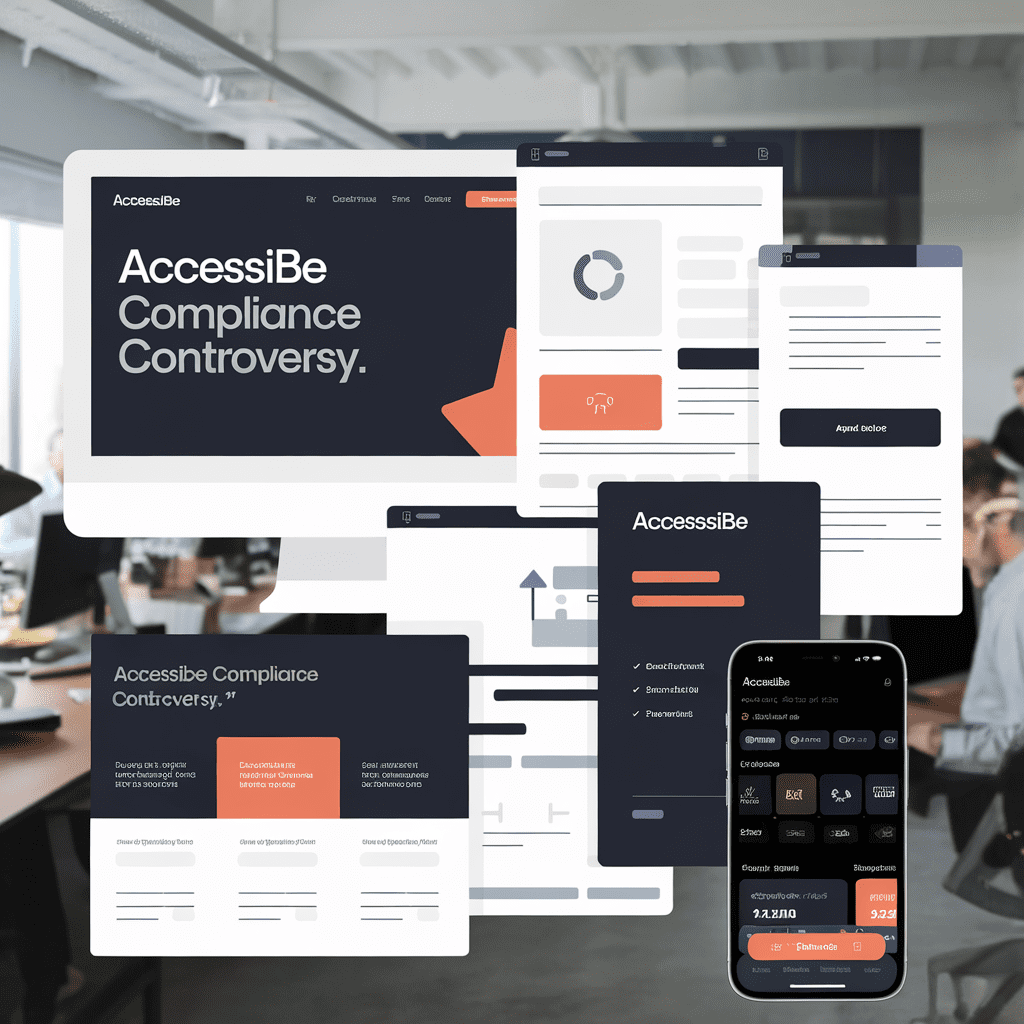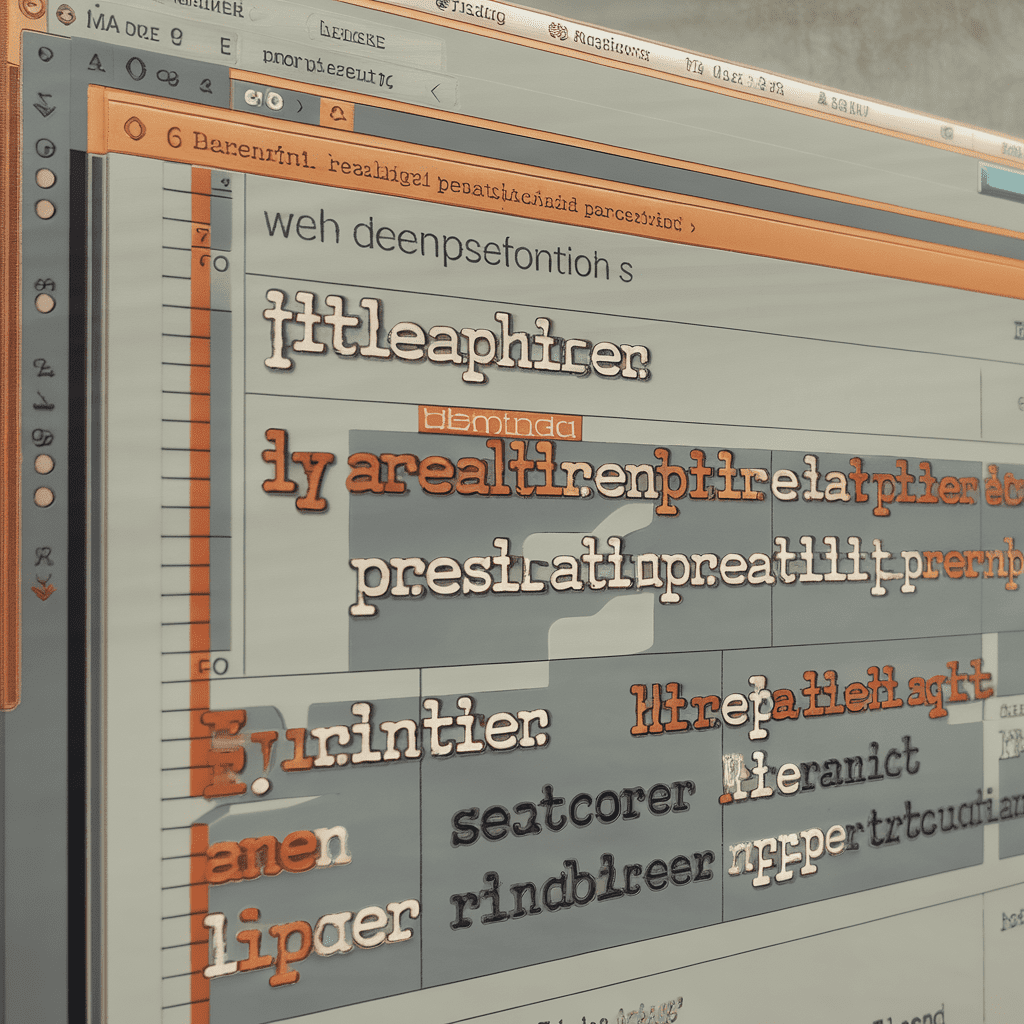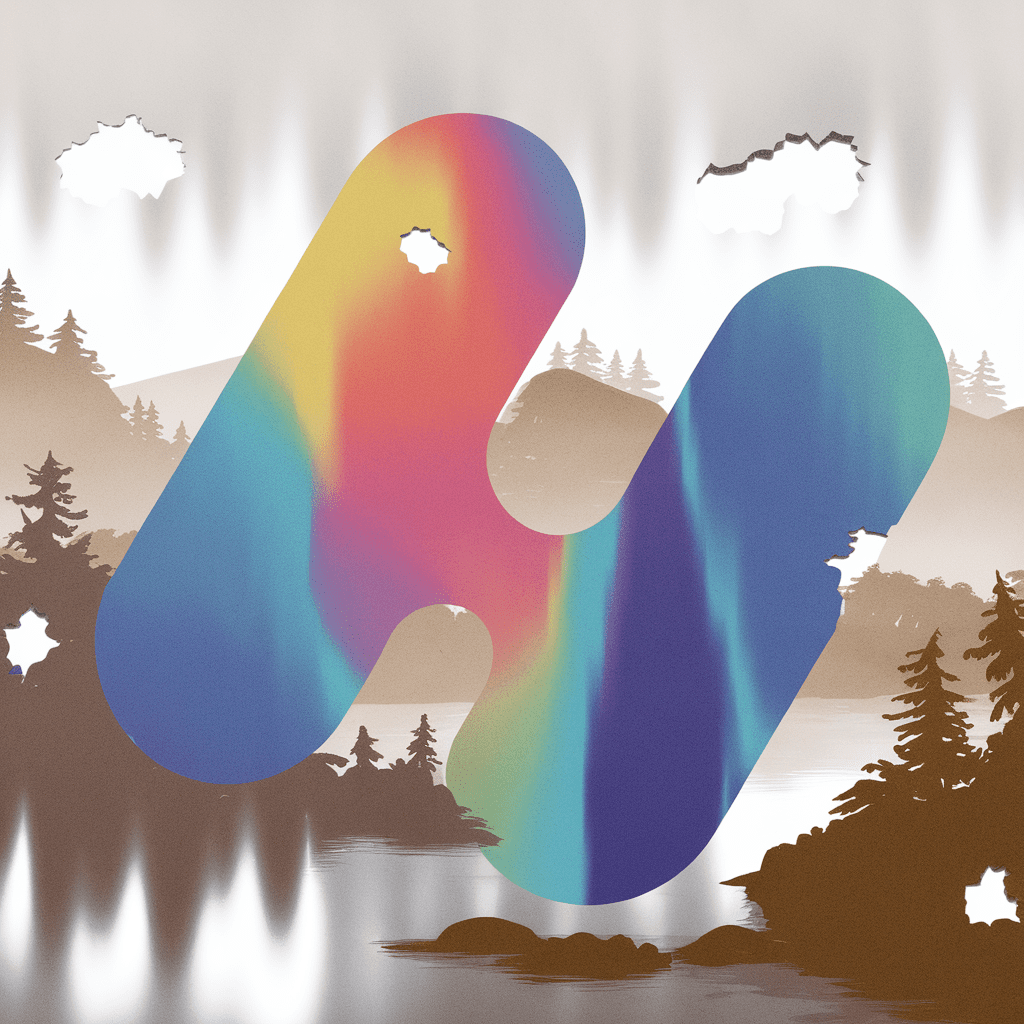
Hey there, Digital Pathfinder! It wouldn't be a stretch to guess that you're on a mission to unravel the mysteries of 'OverlayFail,' right? Navigating the tech landscapes can sometimes feel like solving a Rubik's cube blindfolded—mind-boggling and daunting. We get that. When you're crunching options, challenges can swirl up like a dust storm, blanketing clarity with specks of chaos. And let's admit it—the usability terrain isn't all sunshine and rainbows. Now wouldn't it be swell if you had an easy-to-follow map leading to enlightening insights on OverlayFail? Well, dust off that cyber compass and pop open the metaphorical hooda shade, because this guide is that beacon of lucidity you've been yearning for. Overflowing with detailed analysis, handpicked features, and a candid take on potential pitfalls—all tailored to help you make that all-important verdict on OverlayFail. So fasten your seatbelts and rev up those mental engines. You're in for a ride catered to unveil all facets of OverlayFail while simplifying technical intricacies. It's a journey that will shake you (kidding!) and make you. Sprinkled in this playful tour are nuggets of wisdom on alt text, ARIA support, and yes—even OverlayFail's challenging accessibility issues. And if I had a dime for every time I flaunted my trademark convoluted analogies, well… Who's ready to tumble down the rabbit hole with OverlayFail? Let's hit the gas, curious buddy—we might discover wonderland at the flip of the switch!
Understanding OverlayFail: A Comprehensive Overview
Imagine this: you're plowing through a digital field where accessibility hurdles spring up like gophers. Suddenly, you stumble upon an "OverlayFail." Sounds ominous, doesn't it? Even more than a stubborn gopher refusal? Well, fear not, as we've got our virtual hard hats on and are ready to dig into understanding this intriguing beast. Jumping right in, OverlayFail essentially refers to when technological solutions or overlays, designed to enhance website accessibility, fail to meet their objectives. Yikes! They're like puddle-jumping boots with a hole – the idea works, but the implementation? Not so much. Yet, let's unpack this. OverlayFail primarily takes two forms—usability issues and overlooked accessibility. In simpler terms, it's like losing your right glove in snow—your left hand stays warm (usability), but the right one turns into an icicle (accessibility). In the slapdash world of make-it-accessible-quick (we all know the beast), web overlays pop up like mushrooms post-rainfall. However, just as not all mushrooms are edible, not all overlays are effective. Therein lies your OverlayFail scenario—when technology promises a grand ol' accessibility fiesta but delivers a put-you-to-sleep conference on the economic importance of napkin rings. Cracking open these eggshell-like complexities, we see OverlayFail emerge when often, in efforts to meet those peachy WCAG guidelines, well-intentioned tech whizzes over-complicate (guilty as charged!) or oversimplify things. In striving for universal usability or in attempts to score brownie points with the a11y crowd, they unwittingly deteriorate the overall user experience—perpetuating this metaphorical OverlayFail. Moving forward in our comparison, take note: OverlayFail is not the be-all-end-all of accessibility. Remind yourself, the sole tortilla chip doesn't make the nachos plate. Nurturing accessibility is a compositional task. It isn't solely about alternatives like Alt Text, ARIA, or even contrasting ratios, but the harmonious integration of all these elements. So, what's the takeaway here, intrepid a11y explorers? The success of any overlay hinges on its ability to bridge the gap between usability and accessibility, without falling headfirst into the chasm of OverlayFail. No pressure, right? But hey, challenges make for the craziest adventures, don't they? And who doesn't love a thrilling plot twist that keeps you scrolling?. So bear with us as we move towards our next adventure, exploring the heart of accessibility and how to avoid the pitfalls of OverlayFail. Remember, consider this less of a countdown and more a leap towards a user-friendly universe. Why not give it a whirl?
Exploring Key Features of OverlayFail
Entering the realm of OverlayFail technology, it’s like diving into a fun house of mirrors, everything isn’t quite as it seems. The key feature of OverlayFail boils down to its ability to identify any discernible accessibility or usability issues within software products. Imagine being the designated lifeguard on the watchtower, keeping an eye out for any potential problems. That's what OverlayFail does in the vast digital ocean. But here's the kicker – it not only identifies the issues but also offers actionable solutions. Peeking behind the curtain, the wizardry of this tech marvel is its versatility. Whether you're wrestling with ARIA-related glitches or aiming to boost your alt texts, OverlayFail can step in like an amiable sidekick. It’s like having a Swiss Army knife at your fingertips, geared and ready for any accessibility challenge that might rear its head. Yet, every superhero has its kryptonite. OverlayFail does perform admirably in locating hiccups in accessible web design but it may sometimes miss the mark with more complex WCAG guidelines or when addressing contrast ratio issues. It’s like planning an exotic adventure, while OverlayFail can tackle the well-trodden paths, it may be slightly more iffy when tasked with mapping out the road less travelled. Nevertheless, adopting OverlayFail brings the strength of community building into the spotlight. By increasing web access, we're laying down welcome mats for everyone, making our virtual neighborhood more inclusive. So while OverlayFail may have some points to improve, it's worth taking it for a spin and seeing where this journey leads. Building on the insights from earlier comparisons, OverlayFail earns its stripes as an effective watchdog of web accessibility, despite some minor caveats. Its key features are notable, shaping a friendly online world for us all. It’s like having a personal tutor guiding us through the complex labyrinth of accessibility, hand on heart to make our virtual adventures smoother and far more inclusive. Against this backdrop, we plunge further into our exploration, paddling deep into unchartered territories. Buckle up! Our digital expedition is just getting started.
Analyzing the Benefits of OverlayFail
Diving into this tech-driven world, it's undeniable how OverlayFail has permanently entrenched itself in our everyday vernacular—much like bread on your dinner table. It's no secret how helpful technology can be, but what if we told you OverlayFail is working a charm in busting barriers? That's right. Breaking down walls one code line at a time to create digital spaces that everyone can call home. Zooming in on accessibility, the conversation becomes even more essential. OverlayFail plays an emphatic role in making digital channels like websites, apps, or e-books more accessible and usable for everyone. Now we're not just talking about folks with a functioning set of senses. We also have in mind our friends who experience impairments in vision, hearing, or mobility. So, how exactly does OverlayFail lend a hand here? Think of it as your loyal coffee maker whipping up your custom brew exactly how you like it—frothy top, heavy cream, sprinkled nutmeg. OverlayFail streamlines web applications to set in tune with individual user requirements. Considering alternative text and accessible PDFs, which are quite like the coffee beans and water to our brew, OverlayFail integrates these elements seamlessly to build an experience uniquely suited for each user. In comparing this to standard web applications not using OverlayFail, the difference is, quite literally, night and day—think summer in Antarctica and closer home. It empowers users with disabilities to interact with web content effectively, where standard web applications struggle to give an equal handshake. Therefore, the fact that OverlayFail enriches the domain of web accessibility is no small beans. It's the reinforcements for an under-staffed party—a beacon on a foggy night. Through it all, what steals the show is not simply this accessibility benefit in a vacuum, but its significance within a broader ecosystem. The key element here lies in how OverlayFail, along with practices like inclusive design and implementing ARIA or WCAG guidelines, fits into a jigsaw. Together, they build a thriving digital world where nobody is left outside. It lays the foundations for community building on online platforms while encouraging an expanded, enriched, and accessible internet experience for all. Crowning the social dimension to this, ultimately, what makes OverlayFail a compelling bet is just like our coffee metaphor—it adds verve to the everyday.
Unveiling the Drawbacks of OverlayFail
Building upon our detected similarities and differences, let's spotlight how OverlayFail drops the ball when it comes to web accessibility in the technological terrain. Advances in technology are awe-inspiring, often boasting of highfalutin features. However, for every seasoned internet user that benefits, a novice or a user with accessibility constraints could easily feel frozen out in the digital cold. Suppose for a moment, OverlayFail's your friendly neighborhood deli guy. You love their cheerfulness and how they jazz up your regular lettuce and tomato sandwich. But yikes! They can't seem to differentiate between lettuce and basil owing to their color-blindness. Chowing down on them basil sandwiches isn't your idea of a good lunch, right? This analogy captures the critical crux of OverlayFail—an empathetic yet imperfect tool that fails its mission at times to provide equal access and satisfying user experience due to a glaring lack of understanding of accessibility issues. First off, it's notorious for plastering a one-size-fits-all solution on top of unique and complex barriers to accessibility. Imagine settling down to enjoy your favorite chocolate chip cookie, only to bite into raisins. Disappointment city, right? It’s akin to an individual with a visual impairment, screaming for alt text support and being served adjusted contrast ratios instead. Similarly, Accessible PDF files get thrown under the bus, as OverlayFail often struggles to understand intricate documents, convoluting usability. Delving deeper, the problem extends into web accessibility initiatives. OverlayFail's flaky support for ARIA roles – those tiny language instructions that help screen-reader users sail through internet waters is like tossing a Bathyscaphe (deep-sea vehicle) instead of a usable lifeboat. Sure, it delights in contrast ratios, like a specific color palette devotee but often stumbles at the WAI and WCAG compliance finish line. While OverlayFail does bring some curious uses to the table, it's the perilous missteps that drag it down. Who wouldn't want effective solutions to digital barriers than to stumble around in the everlasting haze of OverlayFail, right? So hey, has someone lightened the bulb of comprehension in the far reaches of your brain yet?
Pricing Options for OverlayFail
Expanding on the differences observed, let's take a deep dive into pricing options for OverlayFail. If OverlayFail was a candy store, options would range from the sweet penny candies to the luxurious artisan chocolates. From free versions to paid ones, we're spoiled for choice. Let's kick things into gear with freemium versions—they're like finding a dollar in an old coat pocket. Hear that? That's your wallet sighing in relief! However, the user experience can sometimes feel like trying to squeeze into skinny jeans after a Thanksgiving feast. If you opt for this, be prepared for accessibility roadblocks and stubborn usability issues to pop up. On the other side of the scale, we have the paid versions, practically shouting "Buy me, I’m shiny!" Offering a higher contrast ratio and the seemingly magical ARIA, it’s like stepping into a high-tech future. Heck, even accessible web design and alt text creation are a breeze with these premium options. Imagine feeling like the tech guru that didn't have to look at a manual to assemble an IKEA bookshelf. Yeah, it's that good! But here's the thing—all that gloss does come with a price tag that might make your eyebrows hit the ceiling. So, where does this leave us? Simply put, your choice hinges on a balance between budget and functionality. Because, in this candy store of OverlayFail versions, it’s all about finding the one that tastes just right. Why not give this a whirl? Remember to weigh the uniqueness of your needs and find your just-right flavor. While it can feel like wandering in a maze, we're confident you'll nail the choice. After all, accessibility is not just a milestone, it's a journey.
Accessibility Issues with OverlayFail
Imagine you've put on a pair of super trendy sunglasses at this year's beach vacation. You're admiring how particularly bewitching the beautiful beach look… wait, is that a giant Gorilla taking out a banana split float!? Well, no. It's just your tech-savvy cousin bob floating on a banana. That's where OverlayFail often messes things up. When it behaves like that funky pair of shades blurring the original image or text behind it, it doesn't bode well for users relying on Assistive Technologies (AT) like screen readers, and this is where accessibility issues creep in. Boom! That's a comparative OverlayFail–Alt Text roadblock right there. Continuing this seaside soiree comparison, let's riff creatively on the (imaginary stylish) hat of usability analysis. Imagine your superpower, as an Accessibility Guru, is to enable everyone to comprehend the beach scene, regardless if they're using those tech-boosted AT beach goggles. OverlayFail not cutting it loadsa times. Screen readers might grapple, wrestling with this OverlayGorilla. Embracing the contrast (pun intended!), if a website diligently follows ARIA and WCAG practices, OverlayFail wouldn't be tucked into its code trousers. Accessible web design, high contrast ratio, and Alt Text mesh seamlessly with the users’ wishes. As a turntable tunes vinyl records, equally slide in accessible PDFs and WAI initiatives. Hyperlinks ought to work, let's say, like good beach loungers – inviting everyone equally, unlike OverlayFail. It often seems less of a beach party and more of a sandy trap for the AT users. Carrying these observations into what we're building here – side-by-side comparison, making real-world decisions, like choosing between a banana split or a margarita on a sweltering summer day; OverlayFail seems like that mysteriously lumpy tropical drink. You're dying of thirst, but oh dear, what's that weird aftertaste? So folks, why swish your beach towel in the air hoping it turns into a lifeboat in today's accessibility saga, when you can take a leisurely swim basking in the balmy waters of strong WCAG and ARIA standards, like an experienced beach bum? Let's give everyone an equal seat at the sassy seaside bonfire of Accessibility. Come on, let’s be the Accessibility Avengers we always knew we'd become!
Usability Challenges with OverlayFail
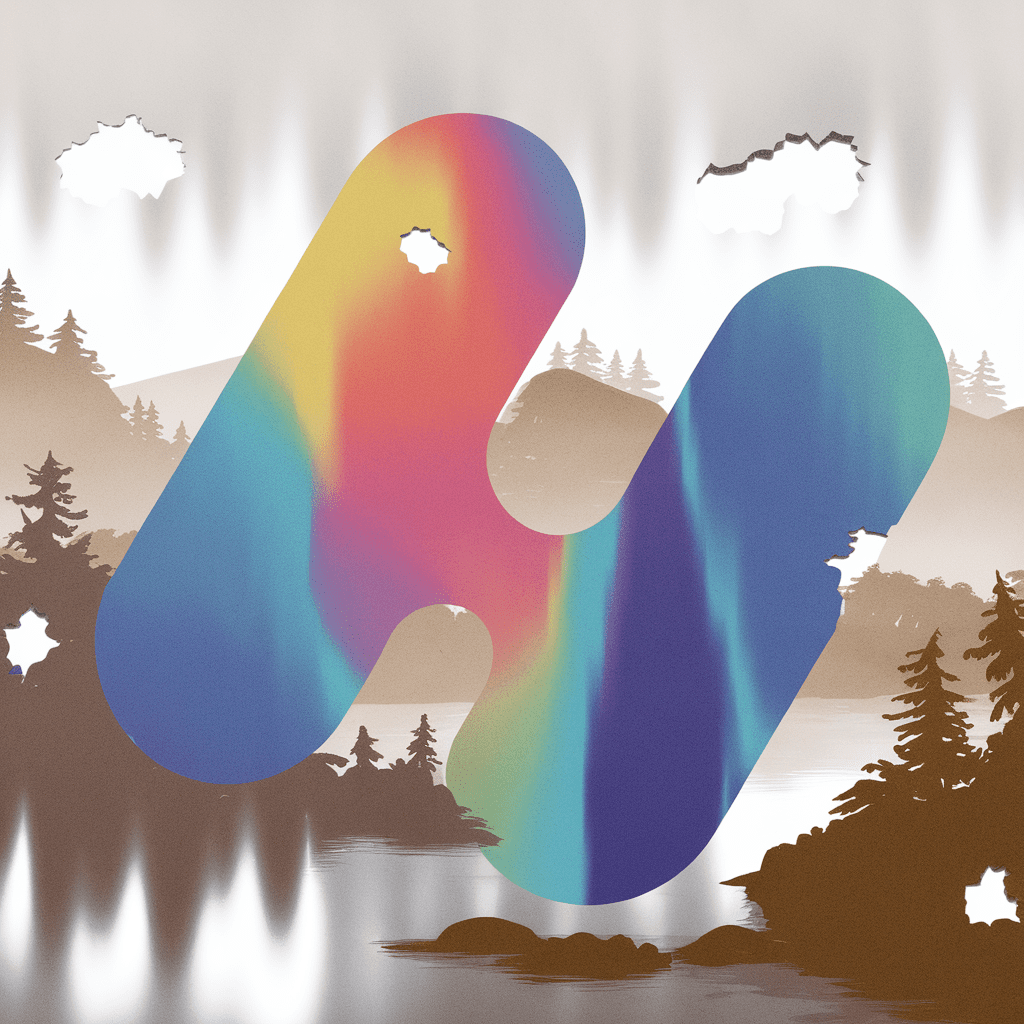
Diving right into our comparison journey of OverlayFail, we'll uncover how this technology stands up to usability challenges of its own. Usability—yup, you've guessed it—is our passport to a streamlined user experience, shaping each interaction within our website's realm. First off, envision OverlayFail like a sharp cookie-cutter intent on making everything perfect in this vast digital dough. An ingenious goal for sure, but it's common to encounter usability issues in achieving it. Some reports show that the OverlayFail system can be overly eager—similar to an overzealous kitten with a ball of yarn. It attempts to be seamless, but for users reliant on Accessible Rich Internet Applications (ARIA), the tables may turn. Navigation when using screen readers or encounter Contrast Ratio complications, feels like wrestling an invisible technological polar bear. And needless to say, that isn't a thrilling match we'd like to volunteer for. On the flip side, OverlayFail's been a true tech comrade to some users, breezing through matters like accessible web design and handling equal access. What feels like trying to bolt on ice with figure skates to one user, is a laid-back glide to another. Carrying these observations with us, the crux of the matter becomes clear. For a user surfing through accessible PDFs, OverlayFail may be just the right tool—with an uncomplicated flow akin to washing dishes while belting out a favorite tune. However, when it comes to alternate text (Alt Text) management, it stumbles like an escapade in high heels on cobblestones. Usability-wise, it's a mixed bag of marbles. In the bonfire gathering of our web communities, OverlayFail's usability tale uncoils like a captivating bedtime story—filled with striking victories and contemplative stumbles. While it isn't always a perfect dance, its steps—a compelling mix of thrilling leaps and occasional slips—make for a performance worth watching. So why not pull up a campstool and stay awhile? Your OverlayFail adventure awaits!
Alt Text and ARIA Support in OverlayFail
Moving forward in our comparison, let's navigate through the wild waters of Alt Text and ARIA support in OverlayFail. Suppose OverlayFail were a magical art gallery, the art pieces visible for some and elusive for others. How unfair that would be, right? Alt Text is its magical descriptive card that makes visuals accessible to everyone, including those with visual impairments. It's like whispering into their ears, "Hey, there's a stunning sunrise painted on this digital canvas!” Sadly, we find OverlayFail faltering in this essential provision. While it has an Alt Text feature, its application is inconsistent across all platforms. It's as unreliable as trying to catch a garden gnome—you never know when it'll run off! Then there's ARIA support—the secret maps that guide users efficiently through the labyrinth of our imagined gallery. These maps are a godsend for individuals using screen readers, making website navigation a joy ride instead of a puzzling maze. OveralayFail's compatibility with ARIA is a whole different kettle of fish or rather, a directionless squid! Despite professing ARIA integration, OverlayFail often leaves users as lost as a clownfish swimming solo in the deep blue sea. These accessibility missteps by OverlayFail might be the equivalent of going down the rabbit hole—you don't quite know where you'll pop up! If usability is your golden compass, OverlayFail's performance in Alt Text consistency and ARIA support might leave you as disoriented as a pirate searching for a treasure chest without an X-marked map! Beyond this cliff of despair, however, a silver lining lurks. OverlayFail is attempting to narrow the gorge, with patches aiming to improve its Alt Text and ARIA support. But it's like trying to catch a digital unicorn—they’re rare and elusive! So, if community growth and accessibility are your core values, OverlayFail might not be your perfect ship in this vast digital sea. But then again, exploring a brave new world is about taking the leap of faith, isn't it? So why not try it out? Who knows, it might just be the spice you need to make fine digital rum out of coconuts!
Conclusion
As we dismantle our tech playground and bid goodnight to our hearty exploration of OverlayFail, let's cap off this digital adventure. We laughed, we pondered, and hopefully, felt a touch wiser in the process. From exploring its jazzy features and potential perks to unveiling the couple of bugs that might send one into a digital headspin, we've dived headlong into the crevices of OverlayFail. Underneath its shiny exterior, we found strengths and weaknesses alike. With every keystroke and mouse click, we've unearthed details—we found the real gold in ARIA support, accessibility readiness, and the unveiling of alternative text that can make OverlayFail sing like a digital canary in the vast tech wilderness of accessibility. Sure, OverlayFail has hiccups with contrasts and accessible PDFs, but hey, no one's perfect, right? On balance, it holds the promise of a more inclusive world—one where technology dances smoothly to the rhythm of all abilities. So, pals, next time you're staring at your screen, wondering where to steer your digital sleigh, remember this heart-to-heart. Just as you wouldn't lock yourself blindly in a car and speed off, don't rush your tech decisions either. Avery choice deserves careful whispers of thought. So, how about it, friends? Fuse what you've discovered right here and weigh it with your user needs. Positively, unapologetically and informedly, make that big decision. Ride your knowledge raft forward, and heck, don’t let the fear of striking the wrong keyboard key stop you. Dive in! Paint your digital canvas with the brushstrokes of accessibility—be the maestro of a symphony that resounds in claps of inclusivity. Lift up our lovely tech community one accessible site at a time, and never forget—you've got what it takes. Now be the champion that we know you are. Because what’s technology, if not a grand game, daring us all to play a fair hand?
FAQ:
FAQ Section – What are the key features of OverlayFail? OverlayFail comes with various digital accessibility features such as color contrast, font resizing, and magnification options. However, a unique and critical attribute is its compatibility with Assistive Technology like screen readers, complete with Alt Text and ARIA support. This allows users with varying abilities to successfully navigate a website or app interface through voice commands, mouse movement alternatives, and auditory prompts. – What are the main benefits of using OverlayFail? The central advantages that OverlayFail offers include streamlining the user experience for multiple ability subsets, extending site access, and potentially increasing user engagement. It is particularly beneficial for those who rely on assistive technology or accommodations to navigate digital interfaces. By enhancing digital location readability, it also contributes to more positive online experiences. – What are some drawbacks present in OverlayFail? OverlayFail does have some shortcomings. Predominantly, its performance depends heavily on high speed internet connection, and it might not function well with limited connectivity. Additionally, some users might encounter usability challenges such as complex command structure and navigation or difficulty deciphering advanced options. Essentially, while it aims to enhance accessibility, it might not be universally easy to operate. – What are the pricing options for OverlayFail? Common price structures for OverlayFail include a basic free version, and progressive premium options depending on the variety of features. However, adopting the premium plan can be costly, as it provides advanced features above and beyond simple color contrast or font altering, adding more assistive accesses like voice navigation and screen reader compatibility. – Can I encounter any accessibility issues with OverlayFail? Yes. OverlayFail does aim to enhance website accessibility substantially, but depending on individual requirements, some issues might surface. For example, authentication might be complex for individuals with cognitive disabilities or challenges understanding non-linear conversation. Similarly, ARIA support might not seamlessly integrate with all assistive technologies, causing participation hurdles despite theoretically advanced facilities.